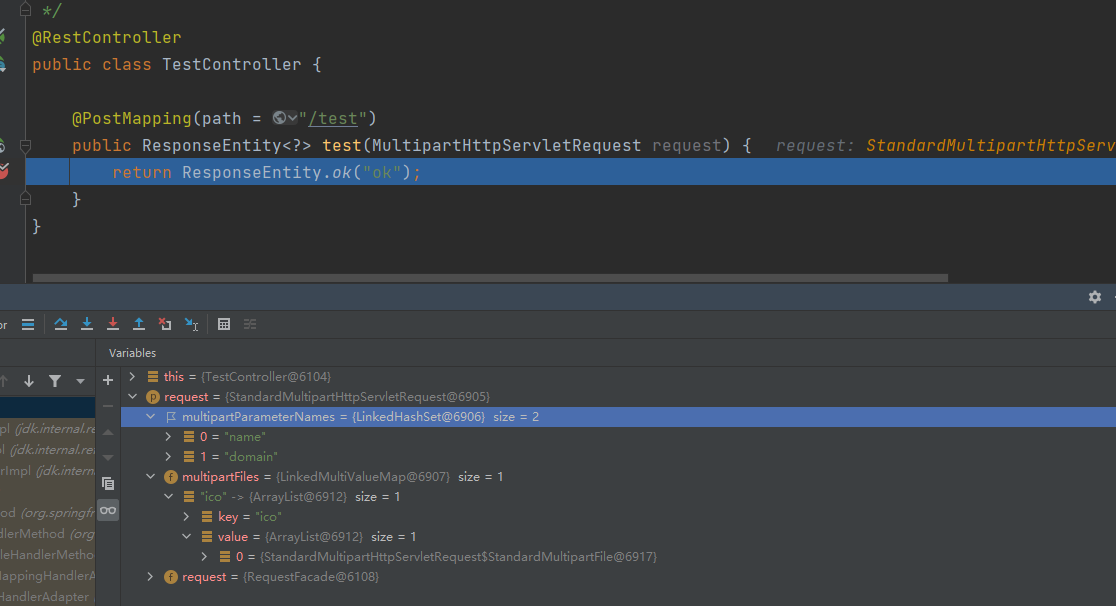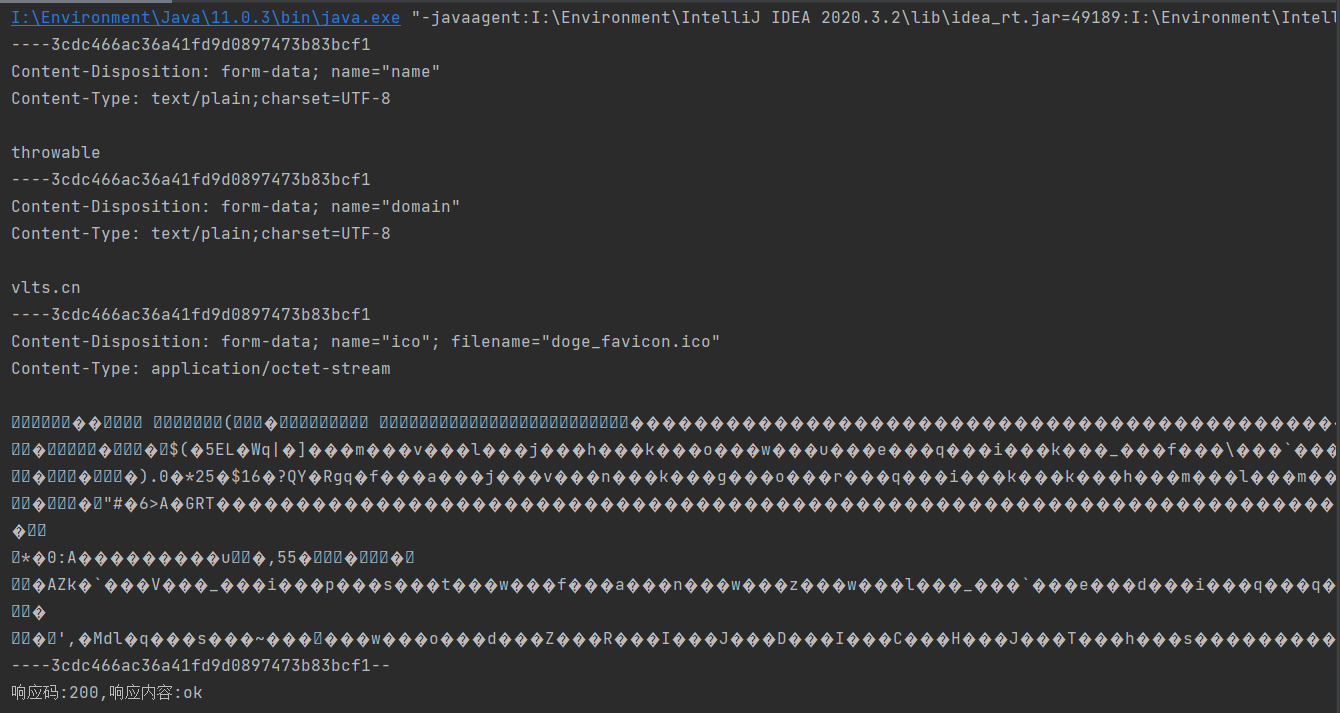public class MultipartWriter {
private static final Charset DEFAULT_CHARSET = StandardCharsets.UTF_8;
private static final byte[] FIELD_SEP = ": ".getBytes(StandardCharsets.ISO_8859_1);
private static final byte[] CR_LF = "\r\n".getBytes(StandardCharsets.ISO_8859_1);
private static final String TWO_HYPHENS_TEXT = "--";
private static final byte[] TWO_HYPHENS = TWO_HYPHENS_TEXT.getBytes(StandardCharsets.ISO_8859_1);
private static final String CONTENT_DISPOSITION_KEY = "Content-Disposition";
private static final String CONTENT_TYPE_KEY = "Content-Type";
private static final String DEFAULT_CONTENT_TYPE = "multipart/form-data; boundary=";
private static final String DEFAULT_BINARY_CONTENT_TYPE = "application/octet-stream";
private static final String DEFAULT_TEXT_CONTENT_TYPE = "text/plain;charset=UTF-8";
private static final String DEFAULT_CONTENT_DISPOSITION_VALUE = "form-data; name=\"%s\"";
private static final String FILE_CONTENT_DISPOSITION_VALUE = "form-data; name=\"%s\"; filename=\"%s\"";
private final Map<String, String> headers = new HashMap<>(8);
private final List<AbstractMultipartPart> parts = new ArrayList<>();
private final String boundary;
private MultipartWriter(String boundary) {
this.boundary = Objects.isNull(boundary) ? TWO_HYPHENS_TEXT +
UUID.randomUUID().toString().replace("-", "") : boundary;
this.headers.put(CONTENT_TYPE_KEY, DEFAULT_CONTENT_TYPE + this.boundary);
}
public static MultipartWriter newMultipartWriter(String boundary) {
return new MultipartWriter(boundary);
}
public static MultipartWriter newMultipartWriter() {
return new MultipartWriter(null);
}
public MultipartWriter addHeader(String key, String value) {
if (!CONTENT_TYPE_KEY.equalsIgnoreCase(key)) {
headers.put(key, value);
}
return this;
}
public MultipartWriter addTextPart(String name, String text) {
parts.add(new TextPart(String.format(DEFAULT_CONTENT_DISPOSITION_VALUE, name), DEFAULT_TEXT_CONTENT_TYPE, this.boundary, text));
return this;
}
public MultipartWriter addBinaryPart(String name, byte[] bytes) {
parts.add(new BinaryPart(String.format(DEFAULT_CONTENT_DISPOSITION_VALUE, name), DEFAULT_BINARY_CONTENT_TYPE, this.boundary, bytes));
return this;
}
public MultipartWriter addFilePart(String name, File file) {
parts.add(new FilePart(String.format(FILE_CONTENT_DISPOSITION_VALUE, name, file.getName()), DEFAULT_BINARY_CONTENT_TYPE, this.boundary, file));
return this;
}
private static void writeHeader(String key, String value, OutputStream out) throws IOException {
writeBytes(key, out);
writeBytes(FIELD_SEP, out);
writeBytes(value, out);
writeBytes(CR_LF, out);
}
private static void writeBytes(String text, OutputStream out) throws IOException {
out.write(text.getBytes(DEFAULT_CHARSET));
}
private static void writeBytes(byte[] bytes, OutputStream out) throws IOException {
out.write(bytes);
}
interface MultipartPart {
void writeBody(OutputStream os) throws IOException;
}
@RequiredArgsConstructor
public static abstract class AbstractMultipartPart implements MultipartPart {
protected final String contentDispositionValue;
protected final String contentTypeValue;
protected final String boundary;
protected String getContentDispositionValue() {
return contentDispositionValue;
}
protected String getContentTypeValue() {
return contentTypeValue;
}
protected String getBoundary() {
return boundary;
}
public final void write(OutputStream out) throws IOException {
writeBytes(TWO_HYPHENS, out);
writeBytes(getBoundary(), out);
writeBytes(CR_LF, out);
writeHeader(CONTENT_DISPOSITION_KEY, getContentDispositionValue(), out);
writeHeader(CONTENT_TYPE_KEY, getContentTypeValue(), out);
writeBytes(CR_LF, out);
writeBody(out);
writeBytes(CR_LF, out);
}
}
public static class TextPart extends AbstractMultipartPart {
private final String text;
public TextPart(String contentDispositionValue,
String contentTypeValue,
String boundary,
String text) {
super(contentDispositionValue, contentTypeValue, boundary);
this.text = text;
}
@Override
public void writeBody(OutputStream os) throws IOException {
os.write(text.getBytes(DEFAULT_CHARSET));
}
@Override
protected String getContentDispositionValue() {
return contentDispositionValue;
}
@Override
protected String getContentTypeValue() {
return contentTypeValue;
}
}
public static class BinaryPart extends AbstractMultipartPart {
private final byte[] content;
public BinaryPart(String contentDispositionValue,
String contentTypeValue,
String boundary,
byte[] content) {
super(contentDispositionValue, contentTypeValue, boundary);
this.content = content;
}
@Override
public void writeBody(OutputStream out) throws IOException {
out.write(content);
}
}
public static class FilePart extends AbstractMultipartPart {
private final File file;
public FilePart(String contentDispositionValue,
String contentTypeValue,
String boundary,
File file) {
super(contentDispositionValue, contentTypeValue, boundary);
this.file = file;
}
@Override
public void writeBody(OutputStream out) throws IOException {
try (InputStream in = new FileInputStream(file)) {
final byte[] buffer = new byte[4096];
int l;
while ((l = in.read(buffer)) != -1) {
out.write(buffer, 0, l);
}
out.flush();
}
}
}
public void forEachHeader(BiConsumer<String, String> consumer) {
headers.forEach(consumer);
}
public void write(OutputStream out) throws IOException {
if (!parts.isEmpty()) {
for (AbstractMultipartPart part : parts) {
part.write(out);
}
}
writeBytes(TWO_HYPHENS, out);
writeBytes(this.boundary, out);
writeBytes(TWO_HYPHENS, out);
writeBytes(CR_LF, out);
}
}
|